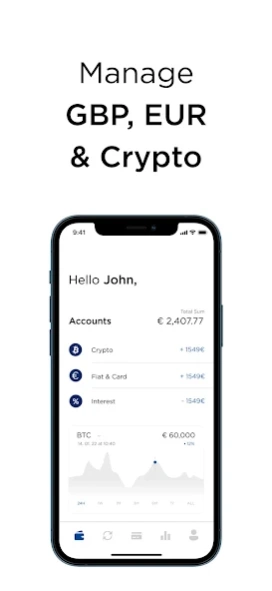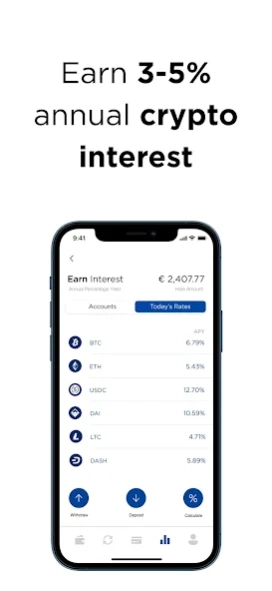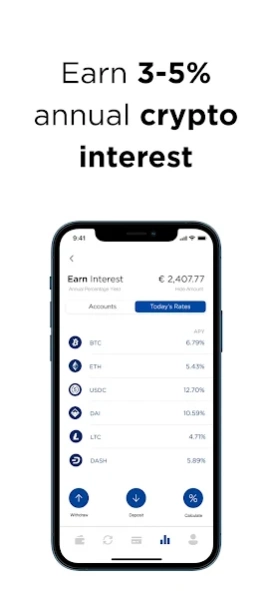Amon 3.7.31
Continue to app
Free Version
Publisher Description
Amon - Amon - Join the crypto revolutions!
Amon is a Crypto Multi-product Wallet that allows users to buy, exchange, invest and spend both cryptocurrencies and traditional currencies. The Amon Wallet is powered by a unique AI system that suggests you the best performing crypto to spend at the moment of the purchase.
- Buy, Sell, Exchange
Amon Wallet allows you to manage all your cryptocurrencies in one place. Buy, sell, exchange cryptos and traditional currencies with the best rate.
- Earn Interests
Are you holding? Receive every week interests on your cryptos. Deposit your cryptos in the Amon Wallet and receive yearly interest up to 7%
- Spend
Pre-order your Amon debit card and use it to spend your cryptos. You can optimize your spending by using the Amon AI system that suggests you the best performing cryptocurrency of your portfolio to spend.
- AI system
Amon solves the volatility/fluctuation problem with cutting edge AI. It allows you to save money by optimizing your spending at the time of the payment. It chooses your best performing currency for conversion to give you maximum value at that time.
About Amon
Amon is a free app for Android published in the Accounting & Finance list of apps, part of Business.
The company that develops Amon is Amon OÜ. The latest version released by its developer is 3.7.31.
To install Amon on your Android device, just click the green Continue To App button above to start the installation process. The app is listed on our website since 2023-07-04 and was downloaded 1 times. We have already checked if the download link is safe, however for your own protection we recommend that you scan the downloaded app with your antivirus. Your antivirus may detect the Amon as malware as malware if the download link to tech.amon is broken.
How to install Amon on your Android device:
- Click on the Continue To App button on our website. This will redirect you to Google Play.
- Once the Amon is shown in the Google Play listing of your Android device, you can start its download and installation. Tap on the Install button located below the search bar and to the right of the app icon.
- A pop-up window with the permissions required by Amon will be shown. Click on Accept to continue the process.
- Amon will be downloaded onto your device, displaying a progress. Once the download completes, the installation will start and you'll get a notification after the installation is finished.